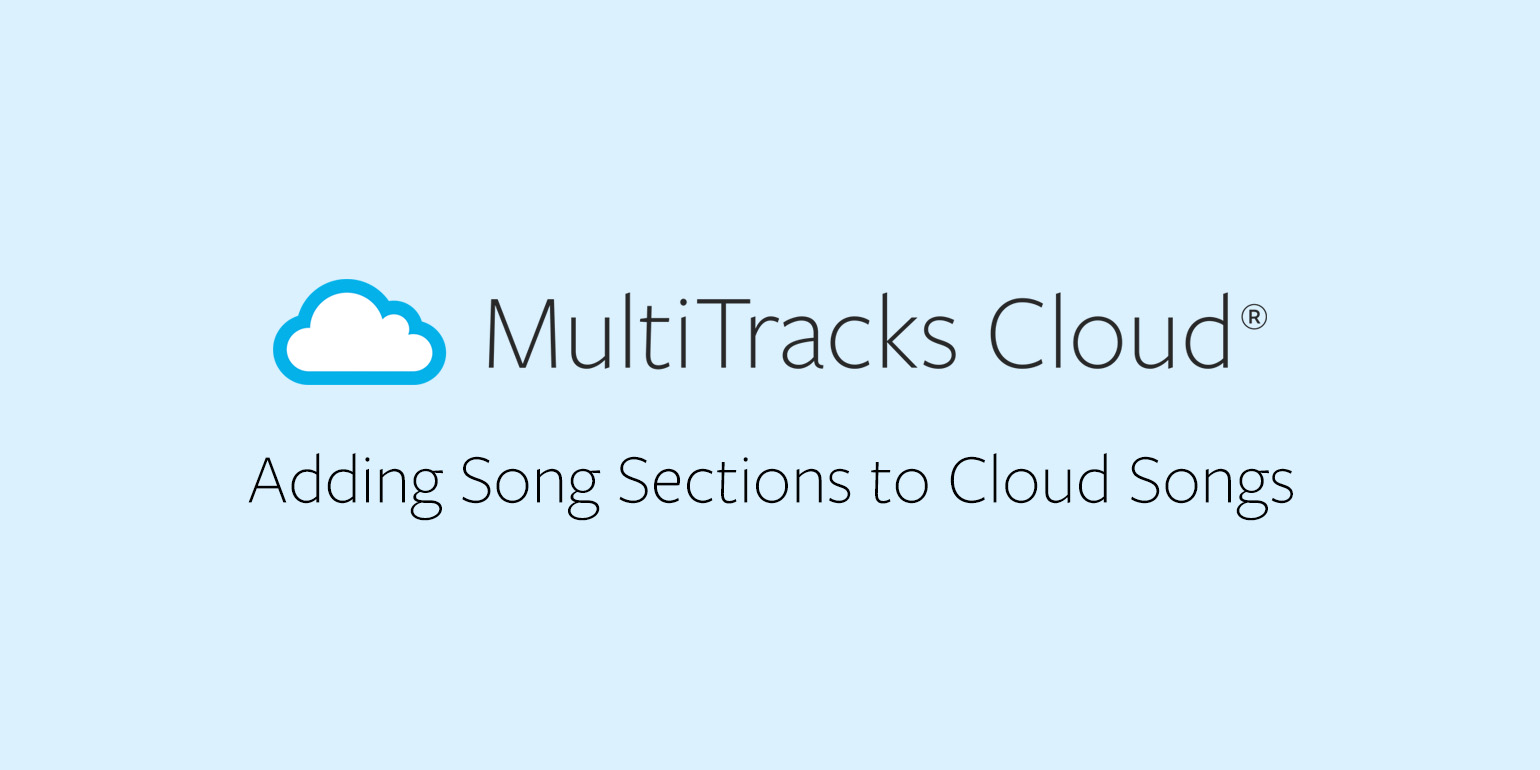
Since we launched MultiTracks Cloud® last year, we’ve received a lot of positive feedback on the ease of use and the ability for our customers to get their own songs into Playback. The only difference between Cloud uploads and MultiTracks.com content was that previously you couldn’t add the Song Section markers that defined the Intro, Verse, Chorus, etc… until now. We’ve now added the ability to add Song Sections to your own content which allows you to take advantage of all the great features of Playback like Editing Arrangements, Looping Sections, Infinite Loop, and Dynamic Guide Cues in multiple languages. This highly requested feature is now available in your account under the MultiTracks Cloud® section and you can add sections to previous songs you’ve already uploaded. You can now edit song sections, track names, and more info about your tracks with the new Edit feature in MultiTracks Cloud®. If you have a growing catalog of songs, MultiTracks Cloud® is the perfect way to store your files in the Cloud in case your hard drive ever crashes or you need to free up space in your computer.
If you’ve never tried MultiTracks Cloud®, a 30 Day Free Trial is waiting for you in your account today. Check out this walkthrough video for all the details!
|