![]() One of the greatest benefits of using Live is it's ability to change an arrangement from it's original form. You can repeat a chorus on the fly, extend the intro, and turn any song into the exact arrangement you want. What if you want to change the key of the song you're doing? If you want it to match the key of the song before or after it, the ability to transpose your arrangements is huge. Live makes it really easy to change the pitch of your audio and still maintain the quality of the original audio. Let's take a look at how to change the pitch of your audio so it's a perfect fit in your set.
For this example we'll be working with the song Christ is Enough by Hillsong Live. We'll work from Arrangement View.
Click on your first pitched audio track. This is any piece of audio that has pitched content. There's no need to transpose clips like drums or percussion unless there's some pitched content included. For instance if the multitrack is from a live recording and there's vocal mic bleed in the drums-you'll also want to transpose them as well.
Hold Command and click on the next pitched audio clip. Continue to select the rest of the pitched audio content in your session. Remember to hold command to select the rest of the tracks.
Open Detail View. Go to the View/Detail/Clip menu command.
One of the greatest benefits of using Live is it's ability to change an arrangement from it's original form. You can repeat a chorus on the fly, extend the intro, and turn any song into the exact arrangement you want. What if you want to change the key of the song you're doing? If you want it to match the key of the song before or after it, the ability to transpose your arrangements is huge. Live makes it really easy to change the pitch of your audio and still maintain the quality of the original audio. Let's take a look at how to change the pitch of your audio so it's a perfect fit in your set.
For this example we'll be working with the song Christ is Enough by Hillsong Live. We'll work from Arrangement View.
Click on your first pitched audio track. This is any piece of audio that has pitched content. There's no need to transpose clips like drums or percussion unless there's some pitched content included. For instance if the multitrack is from a live recording and there's vocal mic bleed in the drums-you'll also want to transpose them as well.
Hold Command and click on the next pitched audio clip. Continue to select the rest of the pitched audio content in your session. Remember to hold command to select the rest of the tracks.
Open Detail View. Go to the View/Detail/Clip menu command.
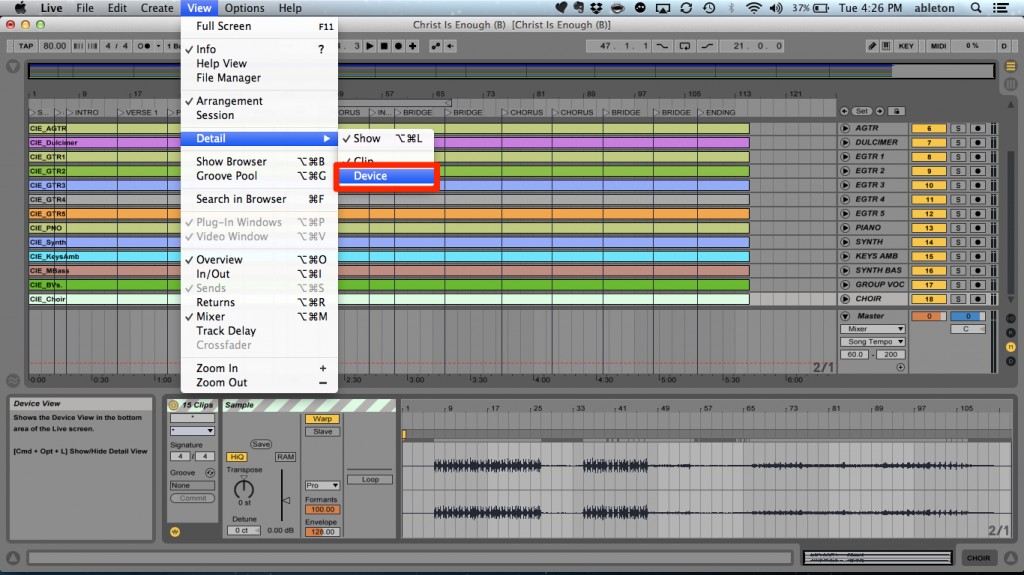
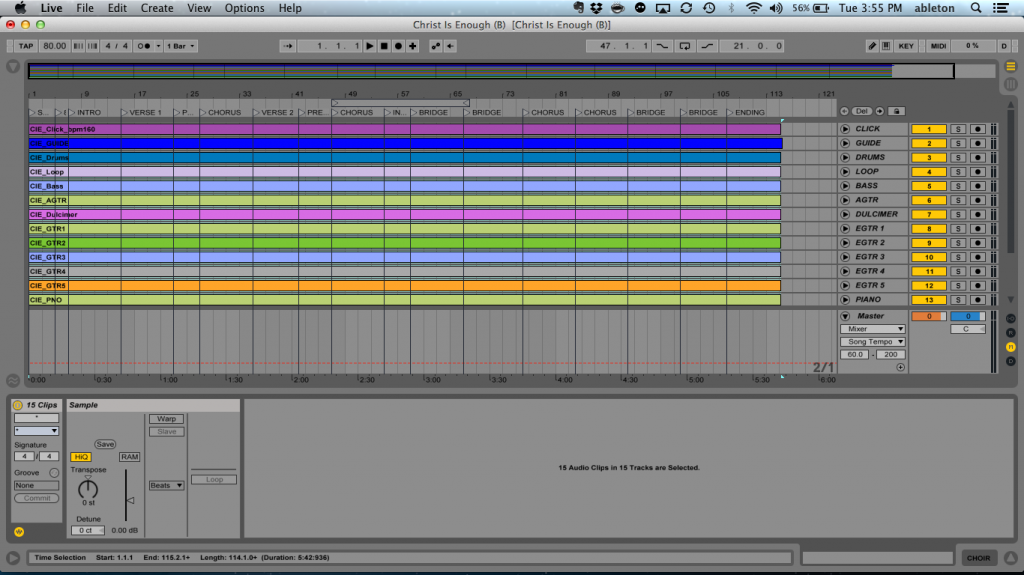 Click on "Warp" in Clip View
Click on "Warp" in Clip View
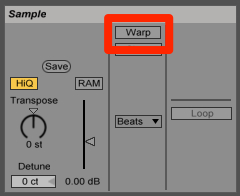 Use the Transpose button to transpose your audio up or down in pitch. Live transposes audio in semi-tones (half steps) up or down.
Use the Transpose button to transpose your audio up or down in pitch. Live transposes audio in semi-tones (half steps) up or down.
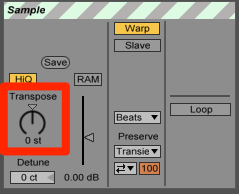 Using Live's warp feature allows you to transpose the pitch of your clips without changing the tempo.
There's one other change we'll need to make to improve the quality of our audio even further. When transposing audio in live-it's important to change the warp mode of our clips.
Using Live's warp feature allows you to transpose the pitch of your clips without changing the tempo.
There's one other change we'll need to make to improve the quality of our audio even further. When transposing audio in live-it's important to change the warp mode of our clips.
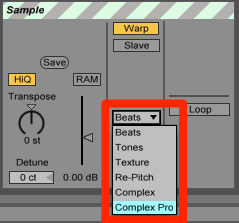 If you're using a version of Live higher the intro-Standard or Suite, then you should change your warp mode to "Complex Pro". Complex Pro isn't a more professional version of Complex Pro-but rather a warp mode that helps to maintain the quality of your audio even when transposing. So you can pitch up your audio without it sounding like the chipmunks or like Barry White when you pitch it down. For even better results you can raise the Envelopes value when using low pitched audio and lower it when working with higher pitched audio.
If you're using a version of Live higher the intro-Standard or Suite, then you should change your warp mode to "Complex Pro". Complex Pro isn't a more professional version of Complex Pro-but rather a warp mode that helps to maintain the quality of your audio even when transposing. So you can pitch up your audio without it sounding like the chipmunks or like Barry White when you pitch it down. For even better results you can raise the Envelopes value when using low pitched audio and lower it when working with higher pitched audio.
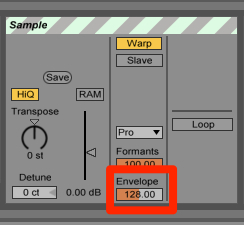 We hope that helps you as you discover new features in Ableton Live. ��If you have any further questions, post them below and we'll do our best to get you the answer!
Will Doggett - Ableton Certified Trainer
We hope that helps you as you discover new features in Ableton Live. ��If you have any further questions, post them below and we'll do our best to get you the answer!
Will Doggett - Ableton Certified Trainer
|