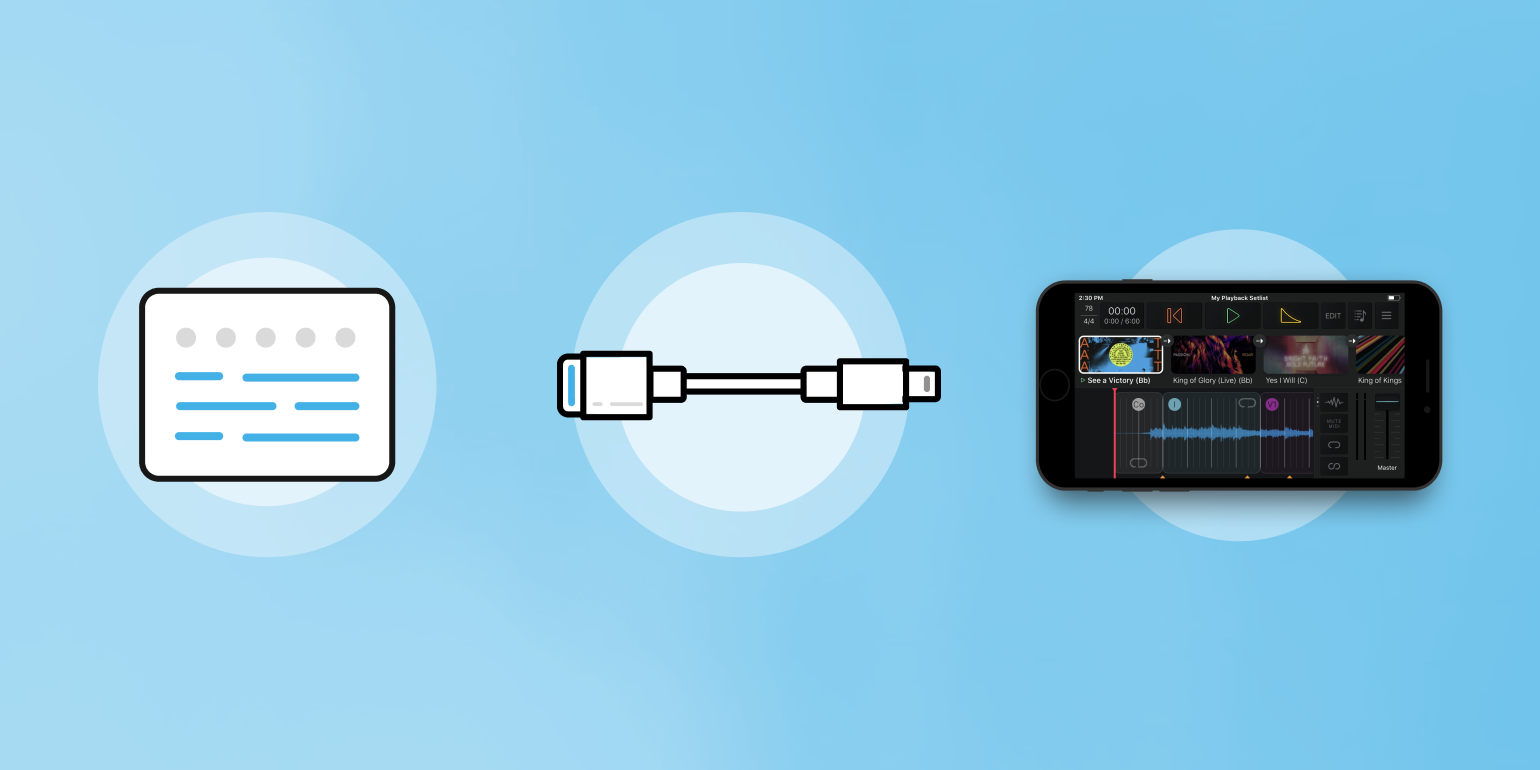
You can take your church online using free software and our iOS app Playback. You don’t need a big budget or complicated setup to lead your church in worship online from your living room. Using your computer, Playback, and a standard iOS USB cable, you can live stream a worship set this week for free!
1. Download OBS Studio for free.
OBS is a free streaming software that allows multiple video and audio inputs to be summed into one stream, and either live-streamed directly to platforms of your choice or recorded for later posting. Simply use your computer's webcam and built-in microphone for the simplest solution, or add additional cameras and even invite other church leaders to be involved in the live stream through video calls.
2. Create an atmosphere with Playback.
Supplement your sound with Playback for free! Use MultiTracks and Ambient Pads to maximize the strengths of your new service environment while eliminating distractions.
3. Connect Playback with your charging cable.
Simply connect Playback to your computer with an Apple USB Cable, and Playback will see your computer as the audio interface. Playback can then be added to OBS as an audio input and used to play tracks or ambient pads directly in your live stream audio.
Learn more below.
Want to see a tutorial walkthrough of this setup? Watch the video below for a step-by-step breakdown, as well as some other cool tips like how to overlay lyrics on your live stream and control multiple camera angles with MIDI Out in Playback.
|